Present
Facts for Kids
Hypertext is text displayed on a computer display or other electronic devices with references to other text that the reader can immediately access.
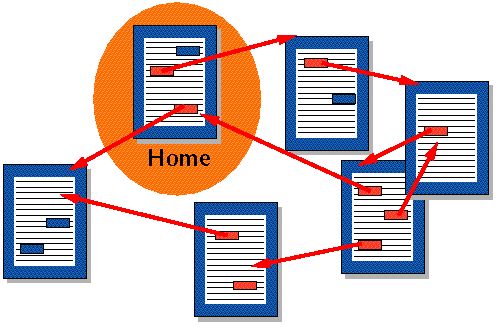

Explore the internet with AstroSafe
Search safely, manage screen time, and remove ads and inappropriate content with the AstroSafe Browser.
Download
Inside this Article
Tim Berners-lee
Information
Technology
Literature
Hyperlink
Reading
Thought
School
People
Pizza
Did you know?
✨ Hypertext connects you to other information when you click on words or pictures!
🐱 If you click on 'cat', you might find out where cats live!
🌍 Hypertext is everywhere on the internet, helping us learn new things quickly!
🤔 The idea of hypertext started in the 1960s with a man named Ted Nelson!
🍏 HyperCard, made by Bill Atkinson, was the first hypertext system introduced in 1987!
🌐 The web made hypertext super famous in the 1990s!
🔗 Each clickable link in hypertext is called a 'hyperlink'!
🎉 Hypertext makes learning interactive and fun by connecting to videos and pictures!
📖 Traditional text is like reading a book, while hypertext lets you jump around!
🚀 The future of hypertext is exciting, with more interactive ways to explore stories!
Show Less

Become a Creator with DIY.org
A safe online space featuring over 5,000 challenges to create, explore and learn in.
Learn more
Overview
Hypertext is like magic text that connects you to other information! ✨
When you click on a word or a picture, it takes you to related information. Imagine reading a story about cats, and by clicking on the word "cat," you find out all about their habitats! 🐱
Hypertext is all around us, especially on the internet. It helps us learn new things easily and quickly. It’s fun to explore all the different connections between ideas and find out more about what interests you! 🌍💻
When you click on a word or a picture, it takes you to related information. Imagine reading a story about cats, and by clicking on the word "cat," you find out all about their habitats! 🐱
Hypertext is all around us, especially on the internet. It helps us learn new things easily and quickly. It’s fun to explore all the different connections between ideas and find out more about what interests you! 🌍💻
Read Less
How Hypertext Works
Hypertext works by using links to connect different pieces of text. 🔗
Imagine popping from one book to another in the library just by clicking! Each link is called a "hyperlink," and it goes to related information. 📚
When you click on a hyperlink, your computer opens a new page with more details, pictures, or videos. This makes learning fun and interactive! Hypertext can also connect to other websites, apps, or even images. It makes every digital space like a magic treasure hunt for knowledge! 🎉
Imagine popping from one book to another in the library just by clicking! Each link is called a "hyperlink," and it goes to related information. 📚
When you click on a hyperlink, your computer opens a new page with more details, pictures, or videos. This makes learning fun and interactive! Hypertext can also connect to other websites, apps, or even images. It makes every digital space like a magic treasure hunt for knowledge! 🎉
Read Less
History of Hypertext
The idea of hypertext started many years ago! In the 1960s, a man named Ted Nelson thought of it while working. 🤔
In 1987, he introduced the term "hypertext"! But the first hypertext system, called “HyperCard,” was made by Bill Atkinson at Apple in 1987. 🍏
It allowed users to create links between cards of information. By the 1990s, the web made hypertext super famous, allowing anyone to explore the world of information! 🌐
Since then, hypertext has helped change how we read and learn online.
In 1987, he introduced the term "hypertext"! But the first hypertext system, called “HyperCard,” was made by Bill Atkinson at Apple in 1987. 🍏
It allowed users to create links between cards of information. By the 1990s, the web made hypertext super famous, allowing anyone to explore the world of information! 🌐
Since then, hypertext has helped change how we read and learn online.
Read Less
Impact on the Internet
Hypertext changed the way we use the internet forever! 🌐
Before hypertext, finding information was like digging in a treasure chest—hard and slow! But with hyperlinks, discovering new facts is exciting and fast! 🏃
♂️ This made it possible for websites to grow bigger and more complex. It also connects people worldwide, allowing them to share ideas and stories easily. 🌍
Today, hypertext helps millions learn, create, and collaborate. Without it, the internet would be much less fun and useful!
Before hypertext, finding information was like digging in a treasure chest—hard and slow! But with hyperlinks, discovering new facts is exciting and fast! 🏃
♂️ This made it possible for websites to grow bigger and more complex. It also connects people worldwide, allowing them to share ideas and stories easily. 🌍
Today, hypertext helps millions learn, create, and collaborate. Without it, the internet would be much less fun and useful!
Read Less
The Role of Hyperlinks
Hyperlinks are the magic buttons that make hypertext work! ✨
When you see a word or image highlighted, it’s a hyperlink! 🔗
It's like a bridge that connects one place to another. When you click it, you jump to new info! Hyperlinks can be in different colors or underlined, so you know they are special. Just like how roads connect towns, hyperlinks connect ideas! 🏙
️ They make reading interactive and fun, helping you find answers or learn about new things quickly! It’s all about connecting the dots! 🎯
When you see a word or image highlighted, it’s a hyperlink! 🔗
It's like a bridge that connects one place to another. When you click it, you jump to new info! Hyperlinks can be in different colors or underlined, so you know they are special. Just like how roads connect towns, hyperlinks connect ideas! 🏙
️ They make reading interactive and fun, helping you find answers or learn about new things quickly! It’s all about connecting the dots! 🎯
Read Less
Hypertext and Education
Hypertext is changing classrooms everywhere! 🏫
It helps students learn by making lessons interactive. Teachers can use hypertext to create lesson plans that include links to videos, quizzes, and additional readings. 📹
This makes classes engaging and fun! Students can explore topics in-depth through online research or educational websites. 🌍
It encourages collaboration, where students can share their findings and learn from each other. Hypertext turns ordinary lessons into exciting adventures through knowledge!
It helps students learn by making lessons interactive. Teachers can use hypertext to create lesson plans that include links to videos, quizzes, and additional readings. 📹
This makes classes engaging and fun! Students can explore topics in-depth through online research or educational websites. 🌍
It encourages collaboration, where students can share their findings and learn from each other. Hypertext turns ordinary lessons into exciting adventures through knowledge!
Read Less
Hypertext in Literature
Hypertext is not just for the internet; it’s also making stories more interactive! 📚
Some authors create hypertext stories where you can choose your own adventure! Instead of following a straight path, you can click links to see different storylines and endings. 🎭
This gives readers power to choose their journey! Authors around the world, like Shelley Jackson, use hypertext to make reading more exciting! In this digital age, writers can mix traditional literature with hypertext to create new experiences! 📖✨
Some authors create hypertext stories where you can choose your own adventure! Instead of following a straight path, you can click links to see different storylines and endings. 🎭
This gives readers power to choose their journey! Authors around the world, like Shelley Jackson, use hypertext to make reading more exciting! In this digital age, writers can mix traditional literature with hypertext to create new experiences! 📖✨
Read Less
Applications of Hypertext
Hypertext is used in lots of cool places! 🎡
It’s found in websites, ebooks, articles, and even games! For example, when you visit a website about dinosaurs, you might click a link that takes you to a video about fossils. 📹
Another example is online research—it helps students gather information quickly for school projects. 🏫
You can even find hypertext in social media, where people share stories and videos that link to more fun stuff! Hypertext makes learning enjoyable and encourages exploration!
It’s found in websites, ebooks, articles, and even games! For example, when you visit a website about dinosaurs, you might click a link that takes you to a video about fossils. 📹
Another example is online research—it helps students gather information quickly for school projects. 🏫
You can even find hypertext in social media, where people share stories and videos that link to more fun stuff! Hypertext makes learning enjoyable and encourages exploration!
Read Less
Future of Hypertext Technology
The future of hypertext looks bright and exciting! 🌟
As technology improves, we can expect hypertext to become even more interactive and clever! Imagine using virtual reality (VR) to explore a story! 🎮
You could click on hidden treasures in a 3D world, learning as you play! Designers are also working on making hypertext easier to use on smartphones and tablets. 📱
This means even more ways to connect ideas and explore learning! The future holds endless possibilities for how we interact with hypertext! 🚀
As technology improves, we can expect hypertext to become even more interactive and clever! Imagine using virtual reality (VR) to explore a story! 🎮
You could click on hidden treasures in a 3D world, learning as you play! Designers are also working on making hypertext easier to use on smartphones and tablets. 📱
This means even more ways to connect ideas and explore learning! The future holds endless possibilities for how we interact with hypertext! 🚀
Read Less
Hypertext vs. Traditional Text
Traditional text is like reading a printed book. 📖
You read straight through, page by page. But hypertext lets you jump around! 🎢
You can click on words and get more info instantly. Think of it like getting extra toppings on your favorite pizza! 🍕
While traditional text helps us focus on one story, hypertext invites us to explore lots of different ideas. Both are important for learning, but hypertext is like having a special map to guide you through different paths of knowledge! 🗺
️
You read straight through, page by page. But hypertext lets you jump around! 🎢
You can click on words and get more info instantly. Think of it like getting extra toppings on your favorite pizza! 🍕
While traditional text helps us focus on one story, hypertext invites us to explore lots of different ideas. Both are important for learning, but hypertext is like having a special map to guide you through different paths of knowledge! 🗺
️
Read Less
Notable Examples of Hypertext Systems
There are many famous hypertext systems that you might have heard of! 🌟
One of the most popular is the World Wide Web (WWW), invented by Tim Berners-Lee in 1989! 🌐
It uses hypertext to connect all kinds of information. Another famous system is Wikipedia, a free online encyclopedia where you can explore endless topics! 🧠
HyperCard was one of the first to use hypertext, and Google Docs lets you add links to documents easily! Each of these examples shows how hypertext brings knowledge to life! 💡
One of the most popular is the World Wide Web (WWW), invented by Tim Berners-Lee in 1989! 🌐
It uses hypertext to connect all kinds of information. Another famous system is Wikipedia, a free online encyclopedia where you can explore endless topics! 🧠
HyperCard was one of the first to use hypertext, and Google Docs lets you add links to documents easily! Each of these examples shows how hypertext brings knowledge to life! 💡
Read Less
Try your luck with the Hypertext Quiz.
Try this Hypertext quiz and see how many you score!
Q1
Question 1 of 10
Next
Explore More